What Are HTTP Requests In WordPress & Why Is it Important To Reduce Them?
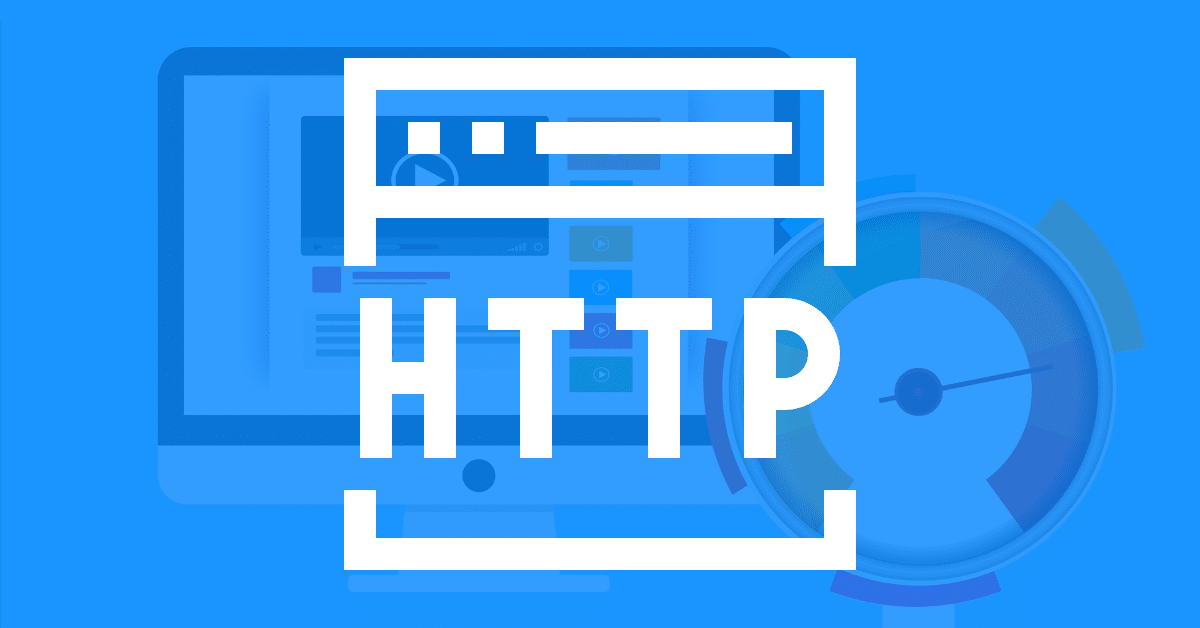
You will be surprised to know what can a slow website do to your business, especially if you have an ecommerce business that earns around $100,000 per day, i.e., every second, you incur a total loss of 2.5 million in your sales for a year, and that is a problematic number to look at.
Therefore, it is necessary to manage your HTTP request wisely, as the more HTTP requests on your site, the more time it will take to load.
In this article, we shall look at what you mean by HTTP requests through a WordPress host and how managing them can considerably improve your website performance.
Also, if your business is new to the online world, plan your web domain and hosting in advance, as it represents your site address and helps you host the content, creating a trustworthy online presence.
What is a WordPress HTTP Request?
A website is made of various parts; in simple words, you can look at your website as a puzzle with different pieces such as image(files for visuals), CSS, stylesheet (for how things look), javascript(for interactive features) and much more.
When a client browses your website, their browser requests your website server for each piece that needs to be displayed on their browser.
When the request is made to the server, the server answers and sends back the requested piece to the visitor’s browser, and the visitor’s browser collects all the pieces together to display the website to your client on his browser. This communication between the server and the browser is called HTTP, i.e., Hypertext Transfer Protocol or WordPress HTTP request.
One important aspect is that the browser sends a separate request for each piece or element. That means the browser makes five separate requests if your website has five images.
Why is it Important to Make Fewer HTTP Requests through WordPress?
As a visitor’s browser makes different HTTP requests for each piece or part of the website, the server will have multiple HTTP requests, slowing your website loading speed; therefore, the best way to manage the slow loading is to reduce the HTTP request.
Another critical aspect to keep in mind is that some website requests act like roadblocks, which means the browser can only download another piece once the piece before that is completely downloaded. But WordPress allows you to make fewer HTTP requests, meaning less loading time and roadblocks, ensuring a fast loading speed.
How to Make Fewer HTTP Requests through WordPress?
- Eliminate usage of any unnecessary WordPress Plugins.
First and foremost, search for plugins that do not add value to your website and eliminate them. Then, use some tool for analysis to inspect HTTP requests generated by those plugins.
Use more optimised alternatives of plugins, i.e., choose plugins that perform and function more efficiently with less resource demand.
You can also resize and compress images to reduce their size and improve loading speed.
- Make use of Lazy Loading for Videos and Images.
Lazy loading creates a wait to load the website, which means that not all resources(not usable immediately) are visible when a visitor first loads the page; therefore, no HTTP request is made immediately.
With WordPress 5.5, if you check, it already has lazy loading for its images with an HTML loading attribute.
- Limit the Usage of Custom Font and Use System Font.
Although custom fonts surely enhance website design, every custom font also adds an HTTP request, so instead prefer limiting the number of custom fonts and prefer consistent fonts for the title and body.
Further, use the system font stack to reduce font-related HTTP requests. It’s best to make some sacrifices on design for faster loading speed.
- Other Options
- Prefer turning off the default WordPress emojis, it’s best to use various free turn-off emojis plugins to help you do so.
- Reduce third-party requests: when the browser asks the server for files from other places, the site speed will depend on how fast the other server responds, adding an extra request to other servers and affecting the website’s speed; therefore, it is best to reduce the third-party request.
- You can combine Image with CSS Sprites, i.e., putting different pictures into a single image( it’s about making your site faster by handling requests smartly)
Conclusion
Whether images, stylesheets, or plugins, every element adds an HTTP request to your WordPress site.
Still, with a proper understanding of each element and ways to manage them smartly, as outlined above, you can reduce the number of HTTP requests on your site and boost your website speed for the best website experience for your clients.




